Note
Click here to download the full example code
torchtext 文本分类¶
In this tutorial, we will show how to use the torchtext library to build the dataset for the text classification analysis. Users will have the flexibility to
Access to the raw data as an iterator
Build data processing pipeline to convert the raw text strings into
torch.Tensorthat can be used to train the modelShuffle and iterate the data with torch.utils.data.DataLoader
Prerequisites¶
A recent 2.x version of the portalocker package needs to be installed prior to running the tutorial.
For example, in the Colab environment, this can be done by adding the following line at the top of the script:
!pip install -U portalocker>=2.0.0`
Access to the raw dataset iterators¶
The torchtext library provides a few raw dataset iterators, which yield the raw text strings. For example, the AG_NEWS dataset iterators yield the raw data as a tuple of label and text.
To access torchtext datasets, please install torchdata following instructions at https://github.com/pytorch/data.
next(train_iter)
>>> (3, "Fears for T N pension after talks Unions representing workers at Turner
Newall say they are 'disappointed' after talks with stricken parent firm Federal
Mogul.")
next(train_iter)
>>> (4, "The Race is On: Second Private Team Sets Launch Date for Human
Spaceflight (SPACE.com) SPACE.com - TORONTO, Canada -- A second\\team of
rocketeers competing for the #36;10 million Ansari X Prize, a contest
for\\privately funded suborbital space flight, has officially announced
the first\\launch date for its manned rocket.")
next(train_iter)
>>> (4, 'Ky. Company Wins Grant to Study Peptides (AP) AP - A company founded
by a chemistry researcher at the University of Louisville won a grant to develop
a method of producing better peptides, which are short chains of amino acids, the
building blocks of proteins.')
Prepare data processing pipelines¶
We have revisited the very basic components of the torchtext library, including vocab, word vectors, tokenizer. Those are the basic data processing building blocks for raw text string.
Here is an example for typical NLP data processing with tokenizer and vocabulary. The first step is to build a vocabulary with the raw training dataset. Here we use built in factory function build_vocab_from_iterator which accepts iterator that yield list or iterator of tokens. Users can also pass any special symbols to be added to the vocabulary.
from torchtext.data.utils import get_tokenizer
from torchtext.vocab import build_vocab_from_iterator
tokenizer = get_tokenizer("basic_english")
train_iter = AG_NEWS(split="train")
def yield_tokens(data_iter):
for _, text in data_iter:
yield tokenizer(text)
vocab = build_vocab_from_iterator(yield_tokens(train_iter), specials=["<unk>"])
vocab.set_default_index(vocab["<unk>"])
The vocabulary block converts a list of tokens into integers.
vocab(['here', 'is', 'an', 'example'])
>>> [475, 21, 30, 5297]
Prepare the text processing pipeline with the tokenizer and vocabulary. The text and label pipelines will be used to process the raw data strings from the dataset iterators.
text_pipeline = lambda x: vocab(tokenizer(x))
label_pipeline = lambda x: int(x) - 1
The text pipeline converts a text string into a list of integers based on the lookup table defined in the vocabulary. The label pipeline converts the label into integers. For example,
text_pipeline('here is the an example')
>>> [475, 21, 2, 30, 5297]
label_pipeline('10')
>>> 9
Generate data batch and iterator¶
torch.utils.data.DataLoader
is recommended for PyTorch users (a tutorial is here).
It works with a map-style dataset that implements the getitem() and len() protocols, and represents a map from indices/keys to data samples. It also works with an iterable dataset with the shuffle argument of False.
Before sending to the model, collate_fn function works on a batch of samples generated from DataLoader. The input to collate_fn is a batch of data with the batch size in DataLoader, and collate_fn processes them according to the data processing pipelines declared previously. Pay attention here and make sure that collate_fn is declared as a top level def. This ensures that the function is available in each worker.
In this example, the text entries in the original data batch input are packed into a list and concatenated as a single tensor for the input of nn.EmbeddingBag. The offset is a tensor of delimiters to represent the beginning index of the individual sequence in the text tensor. Label is a tensor saving the labels of individual text entries.
from torch.utils.data import DataLoader
device = torch.device("cuda" if torch.cuda.is_available() else "cpu")
def collate_batch(batch):
label_list, text_list, offsets = [], [], [0]
for _label, _text in batch:
label_list.append(label_pipeline(_label))
processed_text = torch.tensor(text_pipeline(_text), dtype=torch.int64)
text_list.append(processed_text)
offsets.append(processed_text.size(0))
label_list = torch.tensor(label_list, dtype=torch.int64)
offsets = torch.tensor(offsets[:-1]).cumsum(dim=0)
text_list = torch.cat(text_list)
return label_list.to(device), text_list.to(device), offsets.to(device)
train_iter = AG_NEWS(split="train")
dataloader = DataLoader(
train_iter, batch_size=8, shuffle=False, collate_fn=collate_batch
)
Define the model¶
The model is composed of the nn.EmbeddingBag layer plus a linear layer for the classification purpose. nn.EmbeddingBag with the default mode of “mean” computes the mean value of a “bag” of embeddings. Although the text entries here have different lengths, nn.EmbeddingBag module requires no padding here since the text lengths are saved in offsets.
Additionally, since nn.EmbeddingBag accumulates the average across
the embeddings on the fly, nn.EmbeddingBag can enhance the
performance and memory efficiency to process a sequence of tensors.
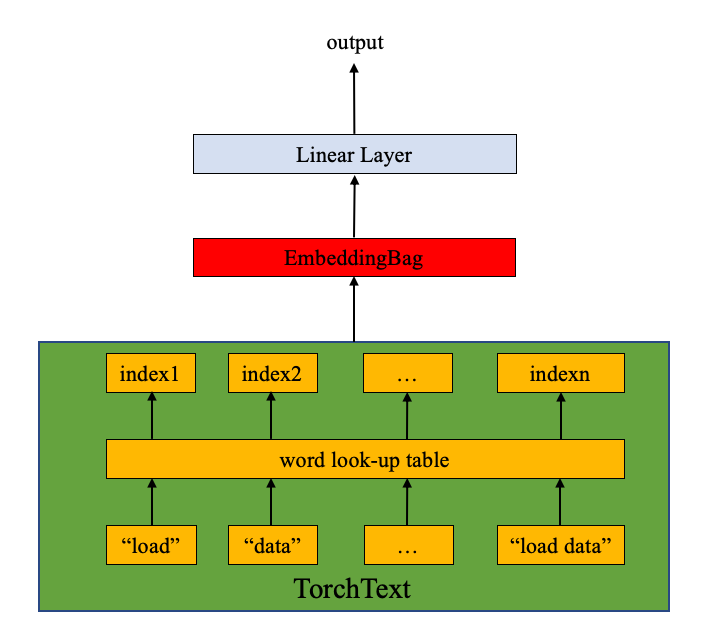
from torch import nn
class TextClassificationModel(nn.Module):
def __init__(self, vocab_size, embed_dim, num_class):
super(TextClassificationModel, self).__init__()
self.embedding = nn.EmbeddingBag(vocab_size, embed_dim, sparse=False)
self.fc = nn.Linear(embed_dim, num_class)
self.init_weights()
def init_weights(self):
initrange = 0.5
self.embedding.weight.data.uniform_(-initrange, initrange)
self.fc.weight.data.uniform_(-initrange, initrange)
self.fc.bias.data.zero_()
def forward(self, text, offsets):
embedded = self.embedding(text, offsets)
return self.fc(embedded)
Initiate an instance¶
The AG_NEWS dataset has four labels and therefore the number of classes is four.
1 : World
2 : Sports
3 : Business
4 : Sci/Tec
We build a model with the embedding dimension of 64. The vocab size is equal to the length of the vocabulary instance. The number of classes is equal to the number of labels,
train_iter = AG_NEWS(split="train")
num_class = len(set([label for (label, text) in train_iter]))
vocab_size = len(vocab)
emsize = 64
model = TextClassificationModel(vocab_size, emsize, num_class).to(device)
Define functions to train the model and evaluate results.¶
import time
def train(dataloader):
model.train()
total_acc, total_count = 0, 0
log_interval = 500
start_time = time.time()
for idx, (label, text, offsets) in enumerate(dataloader):
optimizer.zero_grad()
predicted_label = model(text, offsets)
loss = criterion(predicted_label, label)
loss.backward()
torch.nn.utils.clip_grad_norm_(model.parameters(), 0.1)
optimizer.step()
total_acc += (predicted_label.argmax(1) == label).sum().item()
total_count += label.size(0)
if idx % log_interval == 0 and idx > 0:
elapsed = time.time() - start_time
print(
"| epoch {:3d} | {:5d}/{:5d} batches "
"| accuracy {:8.3f}".format(
epoch, idx, len(dataloader), total_acc / total_count
)
)
total_acc, total_count = 0, 0
start_time = time.time()
def evaluate(dataloader):
model.eval()
total_acc, total_count = 0, 0
with torch.no_grad():
for idx, (label, text, offsets) in enumerate(dataloader):
predicted_label = model(text, offsets)
loss = criterion(predicted_label, label)
total_acc += (predicted_label.argmax(1) == label).sum().item()
total_count += label.size(0)
return total_acc / total_count
Split the dataset and run the model¶
Since the original AG_NEWS has no valid dataset, we split the training
dataset into train/valid sets with a split ratio of 0.95 (train) and
0.05 (valid). Here we use
torch.utils.data.dataset.random_split
function in PyTorch core library.
CrossEntropyLoss
criterion combines nn.LogSoftmax() and nn.NLLLoss() in a single class.
It is useful when training a classification problem with C classes.
SGD
implements stochastic gradient descent method as the optimizer. The initial
learning rate is set to 5.0.
StepLR
is used here to adjust the learning rate through epochs.
from torch.utils.data.dataset import random_split
from torchtext.data.functional import to_map_style_dataset
# Hyperparameters
EPOCHS = 10 # epoch
LR = 5 # learning rate
BATCH_SIZE = 64 # batch size for training
criterion = torch.nn.CrossEntropyLoss()
optimizer = torch.optim.SGD(model.parameters(), lr=LR)
scheduler = torch.optim.lr_scheduler.StepLR(optimizer, 1.0, gamma=0.1)
total_accu = None
train_iter, test_iter = AG_NEWS()
train_dataset = to_map_style_dataset(train_iter)
test_dataset = to_map_style_dataset(test_iter)
num_train = int(len(train_dataset) * 0.95)
split_train_, split_valid_ = random_split(
train_dataset, [num_train, len(train_dataset) - num_train]
)
train_dataloader = DataLoader(
split_train_, batch_size=BATCH_SIZE, shuffle=True, collate_fn=collate_batch
)
valid_dataloader = DataLoader(
split_valid_, batch_size=BATCH_SIZE, shuffle=True, collate_fn=collate_batch
)
test_dataloader = DataLoader(
test_dataset, batch_size=BATCH_SIZE, shuffle=True, collate_fn=collate_batch
)
for epoch in range(1, EPOCHS + 1):
epoch_start_time = time.time()
train(train_dataloader)
accu_val = evaluate(valid_dataloader)
if total_accu is not None and total_accu > accu_val:
scheduler.step()
else:
total_accu = accu_val
print("-" * 59)
print(
"| end of epoch {:3d} | time: {:5.2f}s | "
"valid accuracy {:8.3f} ".format(
epoch, time.time() - epoch_start_time, accu_val
)
)
print("-" * 59)
Evaluate the model with test dataset¶
Checking the results of the test dataset…
print("Checking the results of test dataset.")
accu_test = evaluate(test_dataloader)
print("test accuracy {:8.3f}".format(accu_test))
Test on a random news¶
Use the best model so far and test a golf news.
ag_news_label = {1: "World", 2: "Sports", 3: "Business", 4: "Sci/Tec"}
def predict(text, text_pipeline):
with torch.no_grad():
text = torch.tensor(text_pipeline(text))
output = model(text, torch.tensor([0]))
return output.argmax(1).item() + 1
ex_text_str = "MEMPHIS, Tenn. – Four days ago, Jon Rahm was \
enduring the season’s worst weather conditions on Sunday at The \
Open on his way to a closing 75 at Royal Portrush, which \
considering the wind and the rain was a respectable showing. \
Thursday’s first round at the WGC-FedEx St. Jude Invitational \
was another story. With temperatures in the mid-80s and hardly any \
wind, the Spaniard was 13 strokes better in a flawless round. \
Thanks to his best putting performance on the PGA Tour, Rahm \
finished with an 8-under 62 for a three-stroke lead, which \
was even more impressive considering he’d never played the \
front nine at TPC Southwind."
model = model.to("cpu")
print("This is a %s news" % ag_news_label[predict(ex_text_str, text_pipeline)])
Total running time of the script: ( 0 minutes 0.000 seconds)



